How to Give Online
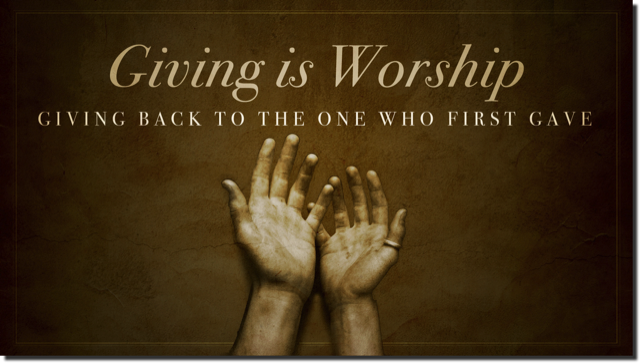
This system lets you give easily, set up recurring payments, log in to track your giving history, and receive email notifications. (Email notifications may take a few hours, depending on payment type.)
Three ways to give online at Chinese Grace Bible Church:
Smartphone App
- Download the Church Center app from the App Store (iOS) or Google Play (Android).
- Set “Chinese Grace Bible Church” as your church.
- Login or register for a Planning Center account.
- If the church already has your phone number, the system should recognize you. Your email address may also help link to your profile in our database.
- Click the “Give” tab in the bottom right corner.
- Select an amount, a fund, a frequency, and a payment method.
- If you would like to, check the circle marked, “Cover the processing fee.”
- Tap “Next.”
- If this is your first time giving, you will be directed to link a bank account or a credit card. This payment method will be saved. If you would like, you can add another bank account or debit/credit card. If you have trouble adding your bank via the app, try setting it up through an internet browser.
- Once you select a payment method, you will be navigated to the cgbc.churchcenter.com giving webpage. Click the “Give $___ now” button to complete the donation.
Internet Browser
Watch this video for a short demonstration..
- Go to https://cgbc.churchcenter.com/giving
- Input your amount, fund, frequency, email address, and name.
- Click “Continue.”
- If this is your first time giving, you will be directed to add a payment method (bank account or debit/credit card). You can save this payment method for future donations.
- If you are a returning user, you can log in to use your saved payment methods.
- If you would like to, check the box marked, “Add $__ to cover the processing fee.”
- Click the “Give $___ now” button to complete the donation.
Text Message
- Text the amount you want to give to 84321. Example: “$25.”
- Follow the instructions from the message you receive in reply.
- This method does not allow you to cover the transaction fees.
Frequently Asked Questions
How much does each payment method cost?
Giving via bank account costs less, but you’re free to use whatever is most convenient for you.
- Bank account: 30¢ per transaction
- Credit/debit card: 2.15% of the donation + 30¢ per transaction
Giving via smartphone app or internet browser lets you cover the fees.
Can I still give through check or cash?
Yes. You can give these via mail (please do not mail cash) or in person when visiting our campus.
The church address is 6656 Park Riviera Way, Sacramento, CA, 95831.
Will this giving be combined with previous giving in my year-end giving statement?
Yes. Giving across the various methods will be combined for your year-end giving statement.
How does online giving help me?
It’s convenient. It also lets you set up recurring payments, give when you can’t attend, and track your giving statement and history.
In addition, it dramatically reduces labor for our staff and volunteers, giving them more time and energy to serve in other ways.
Do I need to be concerned about security?
No. All of our online payments are processed by Stripe, a large, widely-used, and highly-respected payment platform. Stripe uses the payment industry’s most stringent level of certification.
What if I have other questions or need help?
Email Matt at egiving@chinesegracebiblechurch.org.

